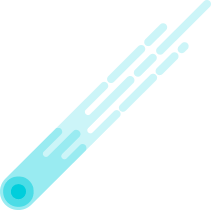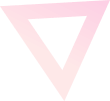The Robots.txt file is a crucial component in website crawling and indexation. It serves as a set of instructions for search engine bots, indicating which pages on your site should be indexed and which should not. This file, also known as the robots exclusion protocol, is used to communicate with crawlers and help them navigate your site more effectively. However, creating a proper Robots.txt file can be complex and time-consuming. It requires knowledge of directives such as "User-agent," "Allow," "Disallow," and "Crawl-Delay," as well as a clear understanding of the pages you want to include or exclude from indexation.
Even a single mistake in the file can lead to unintended consequences, such as excluding important pages from search engine results. To simplify the process, we offer a free Robots.txt generator that automates the creation of this file for you. Our tool is easy to use and will ensure that your website is crawled and indexed in the most efficient way possible, leaving you with one less thing to worry about.
What is robots.txt generator ?
The robot's txt file is the first thing search engine bots will look for when indexing a website. If the file is not found, it can result in certain pages of the site not being indexed. By including instructions in this file, you can control which parts of your website should be crawled and which should not. However, it's important to be cautious when making changes to the file, as a small mistake can cause a page to be excluded from the indexing process. Crawling a website requires a certain amount of resources, known as the crawl budget. If Google finds that crawling a site is affecting the user experience, it may slow down the crawling process to protect the user experience. To avoid this, it's essential to have a sitemap and a robots.txt file that can help guide the crawlers and prioritize the pages that need to be crawled. For WordPress websites, it's important to have an optimized robots txt file, as it can contain many pages that don't need to be indexed. Our tools can assist with generating a WP robots txt file. On the other hand, if a website has a small number of pages and is primarily a blog, having a robots txt file is not strictly necessary.
How do I create a robots.txt file?
To create a robots.txt file, you can follow these steps:
- 1. Open a text editor like Opener.one
- 2. Create a new file and save it as "robots.txt" (without the quotes).
-
3. Enter the following lines of code into the file:
makefile
Copy code
The first line, "User-agent: *", specifies that the instructions apply to all search engine bots. The second line, "Disallow: ", tells the bots that there are no restrictions and they can crawl the entire website. -
4. If you want to block access to specific pages, directories or files on your website, you can add the "Disallow" directive followed by the URL you want to block. For example:
javascript
Copy code
User-agent: * Disallow: /private-page/ Disallow: /secret-files/ -
5. Save the file and upload it to the root directory of your website. The root directory is the main folder that contains all the files and folders of your website.
It's important to note that incorrect syntax or incorrect use of the "Disallow" directive can prevent search engines from accessing your site, which could have a negative impact on your search engine rankings. So, make sure to double-check the syntax before uploading the file. You can also use a robots.txt generator tool to create the file automatically. These tools often include helpful explanations of the different directives and can help you avoid mistakes.



Newsletter