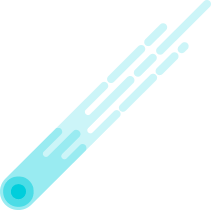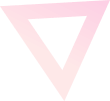Have you ever wondered how old a website is? Whether you’re buying a domain, analyzing a competitor, or auditing your own site’s SEO health, knowing a domain’s age can unlock valuable insights. But how do you check it quickly—and for free? Enter Opener.one’s Free Domain Age Calculator, a user-friendly tool designed to reveal the exact age of any website in seconds.
What is a Domain Age Checker?
A domain age checker is an online tool that calculates how long a domain has been registered. By entering a URL, you’ll instantly see:
- The domain’s registration date.
- The time elapsed since registration (in years, months, and days).
- Historical data (if available).
Tools like Opener.one’s Free Domain Age Calculator simplify this process, offering fast, accurate results without requiring sign-ups or subscriptions.
Why Domain Age Matters for Your Website ?
Domain age refers to how long a domain name has been registered and active. While it’s not a direct ranking factor, older domains often carry SEO advantages:
- Trust and Authority: Search engines like Google tend to favor established domains, associating longevity with credibility.
- Backlink History: Older domains may have accumulated high-quality backlinks over time.
- Competitor Analysis: Knowing a competitor’s domain age helps you gauge their experience and strategy.
However, domain age alone isn’t a magic bullet—it’s the quality of content and user experience that truly drives success. Still, checking domain age is a critical first step in research.
How to Check Domain Age for Free with Opener.one
Opener.one’s tool stands out for its simplicity and efficiency. Here’s how to use it:
- Visit Opener.one’s Domain Age Checker.
- Enter the domain name (e.g., “example.com”) into the search bar.
- Click “Check Domain Age.”
Within seconds, you’ll receive a detailed report showing:
- Registration Date: The day the domain was first registered.
- Domain Age: The total time since registration.
- Expiration Date: When the domain is set to expire.
No ads, no hidden fees—just instant, reliable data.
Why Choose Opener.one’s Free Domain Age Checker?
While there are many domain age tools online, Opener.one offers unique benefits:
- No Registration Required: Use the tool immediately—no email sign-ups.
- Unlimited Checks: Run as many searches as you need.
- Accuracy: Pulls data directly from WHOIS records and historical databases.
- Mobile-Friendly: Works seamlessly on all devices.
Whether you’re a blogger, SEO specialist, or domain investor, this tool saves time and delivers precise results.
Domain Age Checker vs. WHOIS Lookup: What’s the Difference?
Many people confuse domain age checkers with WHOIS lookup tools. Here’s the breakdown:
-
WHOIS Domain Age Checker:
WHOIS databases provide raw registration details, including the domain’s creation date, owner info, and registrar. However, interpreting this data requires manual calculations to determine age.
-
Domain Age Checker:
Tools like Opener.one automate the process. They extract the registration date from WHOIS records and instantly compute the domain’s age, delivering a user-friendly report.
For quick insights, a dedicated domain age checker is far more efficient.
5 Practical Uses for a Domain Age Checker
-
Evaluating Domain Value Before Purchase
Older domains often have higher resale value due to their SEO history. Use a domain age checker to verify claims made by sellers.
Competitor Analysis
Discover how long competitors have been operating. A newer domain with rapid growth might reveal aggressive SEO tactics worth studying.
SEO Audits
If your website isn’t ranking well, check if newer competitors are outperforming you despite having less domain authority.
Avoiding Expired Domain Scams
Scammers sometimes relaunch expired domains with shady backlinks. Check the domain’s age and history to spot red flags.
Content Strategy Planning
Older domains may rank for long-tail keywords due to their authority. Use this insight to refine your own keyword targets.
Free vs. Paid Domain Age Checkers: Which Should You Use?
Most users can get by with free tools like Opener.one. However, paid platforms (e.g., Ahrefs, SEMrush) offer extra features like:
- Backlink analysis.
- Traffic estimates.
- Competitor benchmarking.
For basic domain age checks, though, free tools are sufficient. Save your budget for advanced SEO needs.
Frequently Asked Questions About Domain Age
-
Does domain age affect SEO rankings?
Indirectly. Older domains often have stronger backlink profiles, which boost rankings. However, a new domain with great content can still perform well.
-
Can I check domain age without a tool?
Yes—by performing a manual WHOIS lookup. But this requires parsing technical data and calculating the age yourself.
-
Is a 10-year-old domain better than a new one?
Not necessarily. A 10-year-old domain with spammy backlinks is worse than a new, clean domain. Focus on quality over age.
-
How accurate is Opener.one’s domain age checker?
It’s highly accurate, as it pulls data from updated WHOIS records. However, re-registered domains may show the latest registration date.
-
Are free domain checkers safe?
Reputable tools like Opener.one don’t store your search data or require personal information. Always use trusted platforms.
Whether you’re a curious blogger or SEO expert, understanding a domain’s age is a small but powerful step in your research process. Tools like Opener.one’s Free Domain Age Calculator eliminate guesswork, letting you focus on strategy instead of data crunching. Ready to explore your domain’s history—or a competitor’s? Try Opener.one today and gain instant insights with just a few clicks.



Newsletter